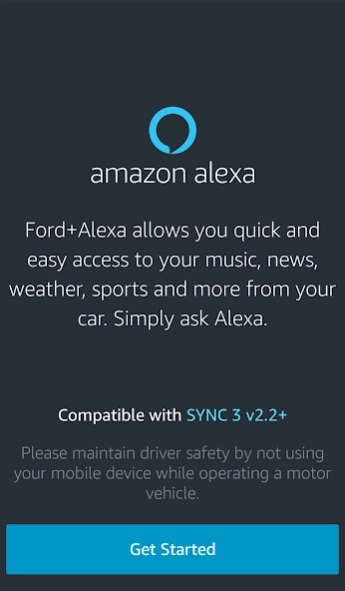Ford+Alexa 1.0.40
Free Version
Publisher Description
Ford+Alexa - Ford+Alexa enables you to play your favorite music and much more in your Ford!
Bring Ford+Alexa with You on the Road: Access to Alexa in your Ford is now as easy as connecting your phone, starting the Ford+Alexa app and speaking to Alexa. Even with road noise, Alexa listens and provides you with the same information and access to Skills and features as you can get with an Echo in your home. Alexa’s familiar voice and responses then play through your vehicle’s speakers. You can access thousands of Alexa skills and services that Echo customers already enjoy. Pump yourself up on the way to the gym by saying, “Alexa, play my workout playlist.” Continue the book you were listening to, even during your commute to work. Check whether you have dinner plans on the drive home by asking, “Alexa, what’s on my calendar tonight?”
• Alexa Capabilities: You will have access to most the same capabilities as you do from home, including controlling your smart home devices, ordering pizza, checking the weather, getting your favorites sports teams scores, checking and updating your schedule and more.
• Navigation: You can ask Alexa for a point of interest (POI) and ask Alexa to navigate to the POI. Alexa will hand off the POI to the onboard navigation when equipped or to your phone to provide you with turn by turn directions.
• Entertainment: Using Amazon Music, TuneIn, and iHeartRadio you will be able use Alexa to play music (skip, fast forward, rewind, play, and pause) and even make song purchases. The vehicle’s display will show artist, song, and album art information.
*Wi-Fi updates may not be available for SYNC 3 versions not equipped with navigation.
About Ford+Alexa
Ford+Alexa is a free app for Android published in the Audio File Players list of apps, part of Audio & Multimedia.
The company that develops Ford+Alexa is Ford Motor Co.. The latest version released by its developer is 1.0.40.
To install Ford+Alexa on your Android device, just click the green Continue To App button above to start the installation process. The app is listed on our website since 2024-01-22 and was downloaded 5 times. We have already checked if the download link is safe, however for your own protection we recommend that you scan the downloaded app with your antivirus. Your antivirus may detect the Ford+Alexa as malware as malware if the download link to com.ford.fordalexa is broken.
How to install Ford+Alexa on your Android device:
- Click on the Continue To App button on our website. This will redirect you to Google Play.
- Once the Ford+Alexa is shown in the Google Play listing of your Android device, you can start its download and installation. Tap on the Install button located below the search bar and to the right of the app icon.
- A pop-up window with the permissions required by Ford+Alexa will be shown. Click on Accept to continue the process.
- Ford+Alexa will be downloaded onto your device, displaying a progress. Once the download completes, the installation will start and you'll get a notification after the installation is finished.